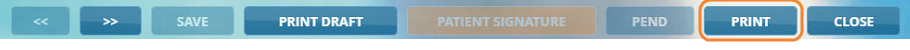Reviewing the Checklist for Completeness
This topic is only applicable to Ontario pharmacies.
A checklist is provided to remind you of important topics that should be discussed during the review.
The checklist corresponds to the Checklist for Completeness section of the Pharmacist Worksheet Form. The checklist only displays when Complete or Pend are selected. If the checklist identifies something that was missed, return to the medication review to address the topic and then proceed to complete the checklist. Any selections made will be saved until the review is complete. As checkboxes are selected, additional fields become available, allowing more information to be entered.
To review the Checklist for Completeness:
-
In the medication review, select Complete.

The Checklist for Completeness appears.
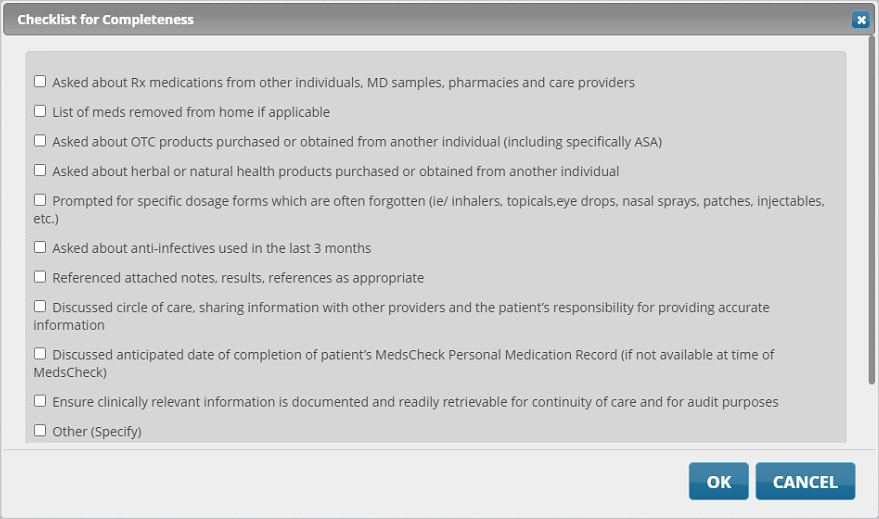
-
Review each item, clearly identifying and addressing any concerns the patient may have about the topic.
If the patient has any concerns or questions about a topic, or additional information needs to be added to the medication review, select Cancel to close the Checklist for Completeness and update the medication review.
-
Select OK. The Pharmacist Signature window opens.
-
In the Pharmacist Signature field, sign your name.
-
Select OK. The Pharmacist Signature window closes and the Complete button changes to a Print button.
-
Select Print to print the medication review.